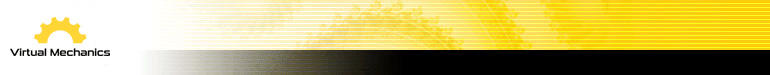Welcome to SiteSpinner Website Design Software
The only software you need to create sophisticated website for desktop and for mobile devices.
SiteSpinner and SiteSpinner Pro are Windows-based software.
They allow you to easily and quickly create content for any device.
Download a free trial today!
The only software you need to create sophisticated website for desktop and for mobile devices.
SiteSpinner and SiteSpinner Pro are Windows-based software.
They allow you to easily and quickly create content for any device.
Download a free trial today!
SiteSpinner Pro Website Software




SiteSpinner Pro Mobile Web Design Software Frequently Asked Questions

Below are some questions we occasionally get about SiteSpinner Pro drag and drop website builder. Remember, if you do not see your question answered here be sure to contact us or visit the Community Forums. Or, for technical, support related questions please check out the Support page.
- Can I build a regular website with SiteSpinner Pro?
- Can pages created with SiteSpinner Pro be viewed on mobile devices (cell phones, PDAs)?
- Can I use SiteSpinner Pro to create Mobile-only pages?
- What is the difference between SiteSpinner and SiteSpinner Pro?
- If I have SiteSpinner Pro, do I need SiteSpinner?
- Virtual Mechanics has partnered with Opera, does that mean I (or visitors to my site) have to use the Opera web browser?
- Do visitors to SiteSpinner Pro created sites need to download anything to view the pages?
- Virtual Mechanics has partnered with webhosting companies, does that mean I have to use them to host my web site?
Can I build a regular website with SiteSpinner Pro?
Absolutely! SiteSpinner Pro has everything you need to build a professional web site and Publish it to your preferred web host. All in an easy to use drag and drop website builder package.
Top ^
Can pages created with SiteSpinner Pro be viewed on mobile devices (cell phones, PDAs)?
Yes. What's more, Virtual Mechanics partnered with Opera Software in order to embed Opera technology into SiteSpinner Pro. This enables you to preview how your pages will display on a standard web browser, as well as on a mobile web browser. You only need to Publish your site once, and the pages are formatted to display correctly on all web browsers, as well as on all mobile devices that include a web browser.
Top ^
Can I use SiteSpinner Pro to create Mobile-only pages?
Yes, you can use SiteSpinner Pro to create mobile-specific pages. SiteSpinner Pro is a mobile web design tool that can produce mobile-specific code, and is fully customizable, enabling you to target specific mobile devices or resolutions. With the built-in Opera browser, you can Preview what your mobile-specific page will look like at the targeted resolution.
Top ^
What is the difference between SiteSpinner and SiteSpinner Pro?
SiteSpinner Pro has all the functionality of SiteSpinner, plus it has the ability to create mobile websites and interactive animation. SiteSpinner Pro drag and drop website builder also has a built-in browser that enables you to Preview your page directly in the work-window, as well as a number of other advanced features.
Top ^
If I have SiteSpinner Pro, do I need SiteSpinner?
No. SiteSpinner Pro has all the functionality of SiteSpinner and more.
Top ^
Virtual Mechanics has partnered with Opera, does that mean I, or visitors to my site, have to use the Opera web browser?
No, neither you nor visitors to your site need to have the Opera web browser. Websites created with all Virtual Mechanics products are optimized to work with all the major web browsers, including Internet Explorer, FireFox, Opera, Safari, as well a the standard mobile browsers
Top ^
Do visitors to SiteSpinner Pro created sites need to download anything to view the pages?
If you Publish your web pages as HTML or DHTML, then visitors to your website do not need anything special to view your site - their standard web browser is all they need. If you Publish your page as an SVG file, then visitors will need to have either Mozilla FireFox, Opera, or Internet Explorer/Safari + the Adobe SVG Player.
Top ^
Virtual Mechanics has partnered with webhosting companies, does that mean I have to use them to host my website?
No, Virtual Mechanics products produce industry standards compliant web pages that can be hosted on any standard web server. The built-in FTP Publisher enables you to Publish your pages to any webhost you wish to use. Of course, if you are looking for a reliable webhost, our trusted webhosting partners are a good choice.
Top ^
What is HTML, DHTML, and SVG, and what is the difference between them?
HTML stands for 'HyperText Mark-up Language' - this is the standard file format for web pages on the Internet. DHTML stands for 'Dynamic HyperText Mark-up Language' and is standard HTML with added functionality. With DHTML you can create Interactive Animation that can be viewed on any of the standard web browsers. SVG stands for 'Scalable Vector Graphics'. SVG is a relatively new technology that better displays graphics at smaller files sizes on supporting devices.
Top ^
Got more questions about our mobile web design tool? Drop us a note and we'll answer it for you.
Absolutely! SiteSpinner Pro has everything you need to build a professional web site and Publish it to your preferred web host. All in an easy to use drag and drop website builder package.
Top ^
Can pages created with SiteSpinner Pro be viewed on mobile devices (cell phones, PDAs)?
Yes. What's more, Virtual Mechanics partnered with Opera Software in order to embed Opera technology into SiteSpinner Pro. This enables you to preview how your pages will display on a standard web browser, as well as on a mobile web browser. You only need to Publish your site once, and the pages are formatted to display correctly on all web browsers, as well as on all mobile devices that include a web browser.
Top ^
Can I use SiteSpinner Pro to create Mobile-only pages?
Yes, you can use SiteSpinner Pro to create mobile-specific pages. SiteSpinner Pro is a mobile web design tool that can produce mobile-specific code, and is fully customizable, enabling you to target specific mobile devices or resolutions. With the built-in Opera browser, you can Preview what your mobile-specific page will look like at the targeted resolution.
Top ^
What is the difference between SiteSpinner and SiteSpinner Pro?
SiteSpinner Pro has all the functionality of SiteSpinner, plus it has the ability to create mobile websites and interactive animation. SiteSpinner Pro drag and drop website builder also has a built-in browser that enables you to Preview your page directly in the work-window, as well as a number of other advanced features.
Top ^
If I have SiteSpinner Pro, do I need SiteSpinner?
No. SiteSpinner Pro has all the functionality of SiteSpinner and more.
Top ^
Virtual Mechanics has partnered with Opera, does that mean I, or visitors to my site, have to use the Opera web browser?
No, neither you nor visitors to your site need to have the Opera web browser. Websites created with all Virtual Mechanics products are optimized to work with all the major web browsers, including Internet Explorer, FireFox, Opera, Safari, as well a the standard mobile browsers
Top ^
Do visitors to SiteSpinner Pro created sites need to download anything to view the pages?
If you Publish your web pages as HTML or DHTML, then visitors to your website do not need anything special to view your site - their standard web browser is all they need. If you Publish your page as an SVG file, then visitors will need to have either Mozilla FireFox, Opera, or Internet Explorer/Safari + the Adobe SVG Player.
Top ^
Virtual Mechanics has partnered with webhosting companies, does that mean I have to use them to host my website?
No, Virtual Mechanics products produce industry standards compliant web pages that can be hosted on any standard web server. The built-in FTP Publisher enables you to Publish your pages to any webhost you wish to use. Of course, if you are looking for a reliable webhost, our trusted webhosting partners are a good choice.
Top ^
What is HTML, DHTML, and SVG, and what is the difference between them?
HTML stands for 'HyperText Mark-up Language' - this is the standard file format for web pages on the Internet. DHTML stands for 'Dynamic HyperText Mark-up Language' and is standard HTML with added functionality. With DHTML you can create Interactive Animation that can be viewed on any of the standard web browsers. SVG stands for 'Scalable Vector Graphics'. SVG is a relatively new technology that better displays graphics at smaller files sizes on supporting devices.
Top ^
Got more questions about our mobile web design tool? Drop us a note and we'll answer it for you.







WYSIWYG Web editor wraps muscle in simplicity
: Boston Herald
: Boston Herald
This is a powerful development tool that shows a lot of promise.
: Network World
: Network World
SiteSpinner Running Circles Around Web Design Rivals
: Chicago Tribune
: Chicago Tribune
...uses DHTML and JavaScript to provide dramatic, interactive pages
: ZDNet
: ZDNet
SiteSpinner is the leading Windows-based Website Design App with millions of users worldwide. We make it easy for everyone to create a beautiful, professional web presence.
Get it now - don't miss out on getting priority support. And remember, your purchase is backed-up by a 30-day money-back guarantee.
Get it now - don't miss out on getting priority support. And remember, your purchase is backed-up by a 30-day money-back guarantee.
This website created with SiteSpinner Pro