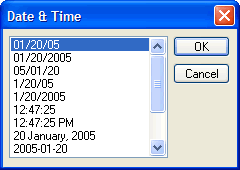
Use the Date and Time dialog box to format and insert the current time and date into the Text Editor.
To quickly insert the date and time in the Text Editor in the most-recently selected format, press the CTRL+D keyboard shortcut.
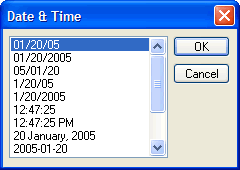
Select the exact time and current date to insert into your text.
Options on the Date and Time dialog box include the following:
| Field/Control | Description |
| Date and Time Selection | Select from the drop-down menu the exact time or current date in a variety of formats to insert into your text. Note that the date and time remain static in your web project; they are not automatically or dynamically updated. |
| OK | Click to accept the current settings and exit the dialog box. |
| Cancel | Click to cancel the operation and close the dialog box. |